Using Rally
Make the most of your Rally experience by:
HINT: To view the Rally user guide screenshots as they would appear on a laptop and desktop computer screen shots, press any of the screenshots below.
Step 1. Create an Account
1. Click on the Show Menu button in the upper right. (Only visible on mobile devices)

2. 1. Click on the Log In/Sign Up button.
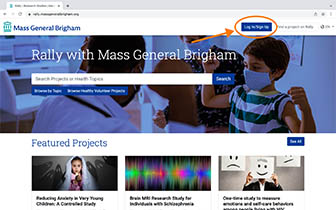
3. 2. Enter your email address.

4. 3. Re-enter your email address, select your email preferences, and continue to create an account.
(If you already have an account, it will prompt you for your password. Log in and continue to complete your profile.)

5. 4. Create a password. Your password must be at least 8 characters long and should include upper and lowercase letters, numbers, and a symbol (like '!')

6. 5. Review and agree to the Privacy Policy and Terms of Use.

7. 6. Check your email. You should receive an email from rallyforresearch@partners.org with a verification code to complete your account creation.
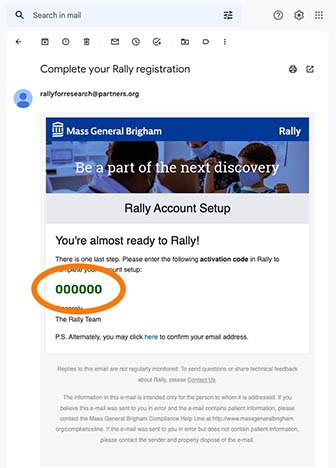
8. 7. Enter your verification code.

You're in! Remember to log in when using Rally so you can enjoy account benefits like saved searches and tracking your studies.
Step 2. Complete Your Profile
1. Log in and click on the person icon (or initials) in the upper right to select Profile.
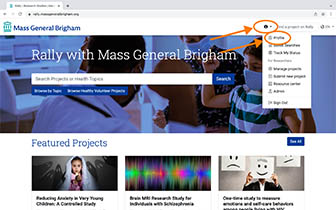
2. Tell us about yourself and your preferences. Share as much or as little as you like about yourself and the types of studies you want to see.

3. Save your profile.

Step 3. Save a Search
1. Enter a search term. As you type, we will offer suggestions of common health topics, but you can enter anything you want.

Projects that match your search term will be displayed.

2. Use filters to narrow your search. Enter information about yourself and the types of studies you are interested in to see the projects that best fit.



3. Save your search to hear about new studies as soon as they are posted.

Choose how often you want to be emailed when new studies match your search.

4. Manage saved searches in your account.

View your saved searches, change how often you are emailed, or delete saved searches that no longer interest you.
